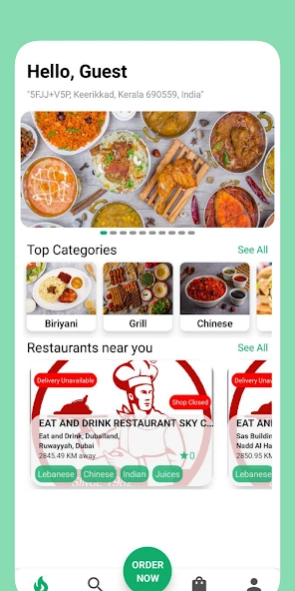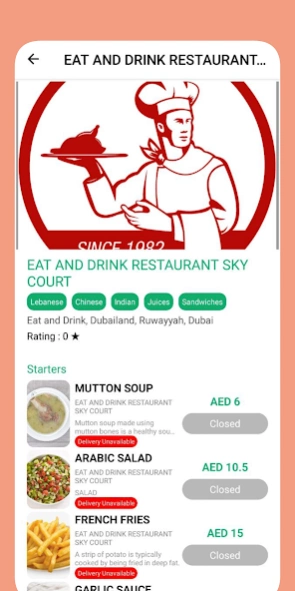Eat and Drink 1.17.3
Free Version
Publisher Description
Eat and Drink - The Chef creates divine combinations
The History of Eat & Drink emerged from a humble beginning to become a renowned name in the restaurant and catering industry. We started as a cafeteria, serving fresh fruit juices and sandwiches. Branding Ourselves Eat and Drink after having established restaurants in Jumeirah and Al Quoz, we were well on our way to greater heights. We then proceeded to hire chefs from renowned restaurants in Dubai and from those around the world, the increasing demand for our food spurring us to embrace a larger family of consumers. It is now our tradition to present locals and foreigners with a spread that will linger in their memories long past their first experience of our culinary prowess. We are renowned for our Chinese and Lebanese cuisine. Apart from updating our menu and introducing new items, we take pride in maintaining the highest standards of hygiene and cleanliness. Today, we are one of the leading restaurants and catering chains in the UAE, with more than 40 outlets in Dubai, Abu Dhabi Sharjah, Ajman, Ras Al Khaimah, Fujairah and Al Ain.
About Eat and Drink
Eat and Drink is a free app for Android published in the Health & Nutrition list of apps, part of Home & Hobby.
The company that develops Eat and Drink is Eat and Drink Group. The latest version released by its developer is 1.17.3.
To install Eat and Drink on your Android device, just click the green Continue To App button above to start the installation process. The app is listed on our website since 2023-09-28 and was downloaded 0 times. We have already checked if the download link is safe, however for your own protection we recommend that you scan the downloaded app with your antivirus. Your antivirus may detect the Eat and Drink as malware as malware if the download link to com.eatanddrink is broken.
How to install Eat and Drink on your Android device:
- Click on the Continue To App button on our website. This will redirect you to Google Play.
- Once the Eat and Drink is shown in the Google Play listing of your Android device, you can start its download and installation. Tap on the Install button located below the search bar and to the right of the app icon.
- A pop-up window with the permissions required by Eat and Drink will be shown. Click on Accept to continue the process.
- Eat and Drink will be downloaded onto your device, displaying a progress. Once the download completes, the installation will start and you'll get a notification after the installation is finished.